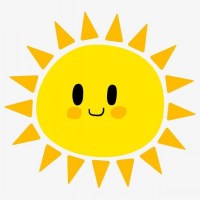云修网
云修网windows failed to start a recent hardwate or software change might be the cause to fix the problem
1、insert your windows installation disc and restart your computer
2、choose your language settings and then click next
3、click repair your computer
if you do not have this disc contact your system administrator
file:\windows\system32\boot winload.exe
status:0x00000001
info :the selected entry could not be loaded because the application is missing or corrupt
windows
无法启动最近的硬件或软件更改可能是解决此问题的原因
1、 插入windows安装光盘并重新启动计算机
2、 选择语言设置,然后单击“下一步”
3、 单击“修复计算机”
如果没有此光盘,请与系统管理员联系
\\system32\\windows启动winload.exe文件
状态:0x00000001
信息:由于应用程序丢失或损坏,无法加载所选条目